Preschool apps are now available for young children to learn their basic knowledge of colors, shapes, letters and numbers. Parents are also happy because these interactive apps can keep their kids quite busy when they need to wait at a doctor’s office or just prevent them from being restless in traffic jams. There is a wide choice of apps for preschoolers, but here are some of the products that are really worth their price.
Top 10 Best Preschool Apps
Preschoolers age 2 to 5 years are gradually declaring their independence and would like to work, learn and have fun on their own. You can help them get what they need from these best preschool apps.
1. Bugs and Bubbles
 Price: $2.99
Price: $2.99
Applicable Platform: IOS
An award-winning app that teaches patterns, sorting, directions, letters and more
Bugs and Bubbles is an award-winning app that has over 18 activities and games to keep preschoolers busy exploring, playing, and learning. It has detailed graphics, beautiful music, and interactive games that come in gradual stages. The app can be used by more than one child, with its multiple user profiles. Players are challenged, but activities are adaptive, so they do not experience frustration, but earn stickers for their achievements. If your child loves bubbles, Uncle Bob’s Bubble Factory will allow them to have great fun popping and nudging fantastical bubbles!
2. Montessori Crosswords
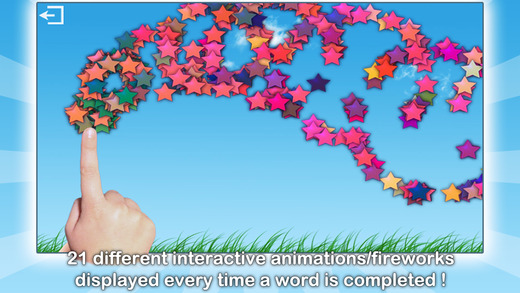 Price: $2.99
Price: $2.99
Applicable Platform: IOS
A fun game for preschoolers to learn sound and letters as well as words
Montessori Crosswords is based on the Montessori method of learning, which helps children develop skills in writing, reading, and spelling by using words, images, audio and phonics to build words. The app helps kids make words by dragging rectangles with letters that have corresponding sounds. It also helps them remember the letters associated with sounds by using a movable alphabet that is phonics-enabled. Kids work through increasing levels of difficulty, from beginners’ level to more complex levels. Kids will also enjoy the animations, visual effects, and challenging activities offered by the app.
3. Monkey Preschool Lunchbox
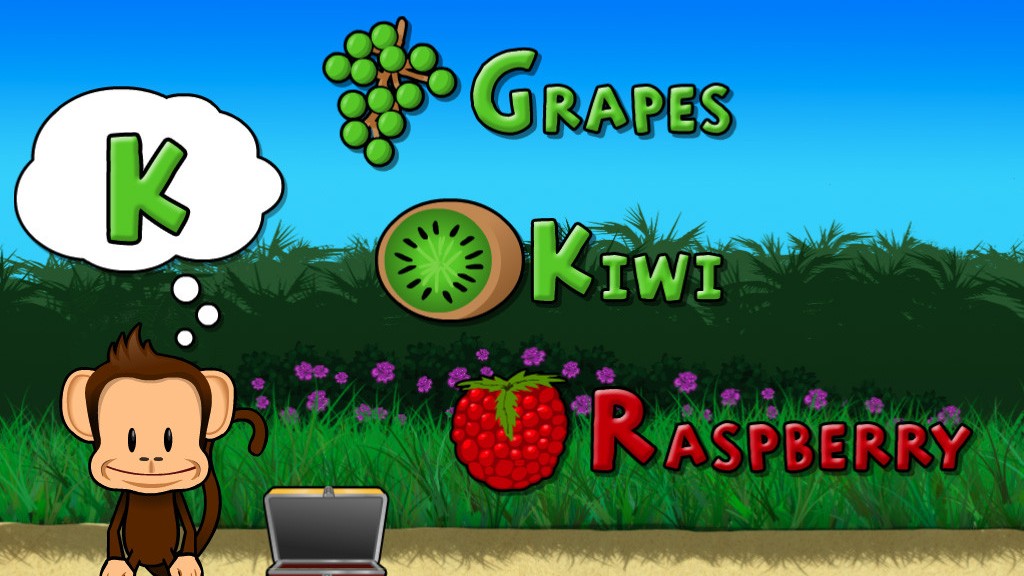 Price: $1.99
Price: $1.99
Applicable Platform: Android
An excellent game for preschoolers to learn colors, letters, counting, shapes and matching while having fun at the same time
In this app, a lovable monkey helps the preschooler learn to count, identify shapes and colors, find differences, and match items using short games. It provides lively sounds, voice recordings, and unlimited games that are fun but challenging. Kids are exposed to a variety of sounds and words, and they learn to match letters with images using an interactive medium. The animated monkey encourages your kid to learn while playing, with a friendly voice narration and calypso music to entertain. Children have a sense of accomplishment when they win stickers for correct choices.
4. Shape Builder
 Price: $0.99
Price: $0.99
Applicable Platform: Android, IOS, Kindle Fire
A wonderful app that helps preschoolers to develop brain activity, focus and motor skills
The Shape Builder app provides a different type of brain activity that helps children learn to complete puzzles while learning the alphabet, numbers, as well as common objects like musical instruments, fruits, and vegetables. This Preschool Learning Puzzle Game offers jigsaw puzzles that vary in levels of difficulty, having 5 to 10 pieces with different colors. Kids have fun sliding pieces of the puzzle into a puzzle frame, fitting them into outlined shapes. When they correctly fit a piece into place, a satisfying click is heard. Completed puzzles turn into images, which are identified aloud.
5. Park Math
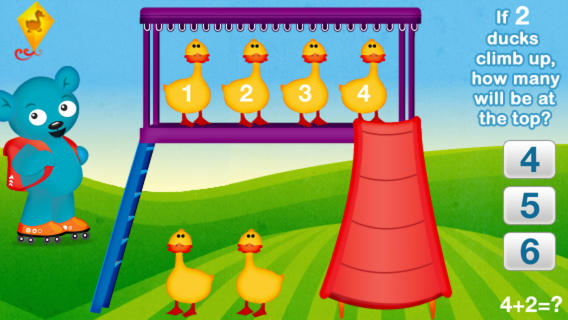 Price: $1.99
Price: $1.99
Applicable Platform: IOS
A creative app to prepare the preschoolers with some basic math knowledge
Kids are never too young to begin learning math skills. Park Math teaches them that they can learn to count, add, and subtract even in a park. This interactive app allows preschoolers to manipulate objects on the screen while doing mental math activities. It shows kids to count how many times a rabbit swings and subtract the number of ducks going down the slide. They also learn about equal numbers and more complex concepts like arranging animals according to size.
6. Another Monster at the End of This Book…Starring Grover & Elmo!
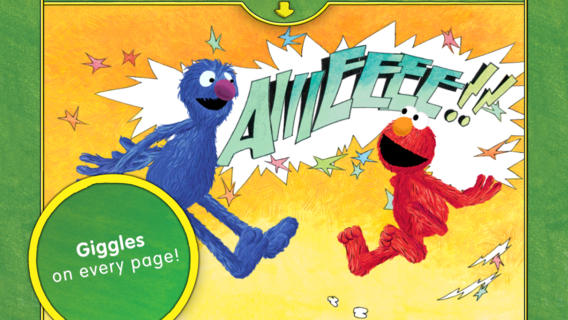 Price: $3.99
Price: $3.99
Applicable Platform: IOS, Kindle Fire
A great app to build preschoolers’ vocabulary and spatial-relations skills
Another Monster… is a sequel to the Sesame Street classic book and app called The Monster at the End of This Book. In the first story, Grover begs the young readers not to turn the pages to keep away from the monster, which appears at the end, but it turns out to be him. In this new app, Grover has a similar problem, but Elmo encourages kids to keep turning the pages. Far from scary, this funny story teaches kids to learn vocabulary and to become aware of emotions as they follow verbal directions. This unique app may be useful in helping kids learn about conflict resolution and empathy.
7. Peekaboo Barn
 Price: $1.99
Price: $1.99
Applicable Platform: IOS
An informative app that helps kids develop early literacy skills and get familiar with animal names and sounds
Teach your little ones about friendly animals at the farm in different languages using the Peekaboo Barn app. Expose them to the various sounds these barn animals make while allowing them to open barn doors themselves! What’s more interesting with this unique app is that you can record your own voice, or their favorite grandma’s voice, to read to them in any language you choose (English, Cantonese, Mandarin, Hindi, Swedish, Japanese, Dutch, Italian, German, UK English, and French). Kids will have fun playing peekaboo as they tap doors with their tiny fingers and get pleasant surprises from animals popping out.
8. Let’s Color
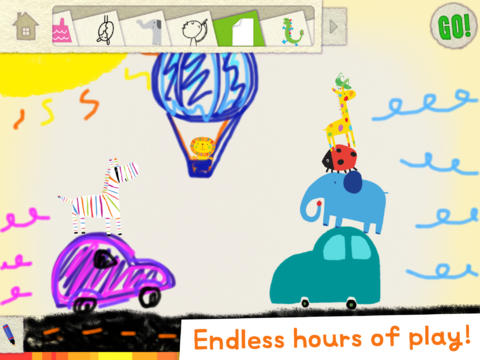 Price: Free
Price: Free
Applicable Platform: IOS
A useful and unique app for kids that like to draw and be creative
This free app is a unique way to allow children to color pictures without mess! They color up to 34 drawing pages and see the images come to life with various animation effects. They will be surprised to see jagged lines becoming fire from the mouth of a dinosaur, or plain dots turning into falling snow. You can even save your child’s work and proudly email them to your loved ones. The app comes with a drawing palette, stickers, and chalk for coloring, so you don’t have to clean up any mess wherever your child plays.
9. Wheels on the Bus
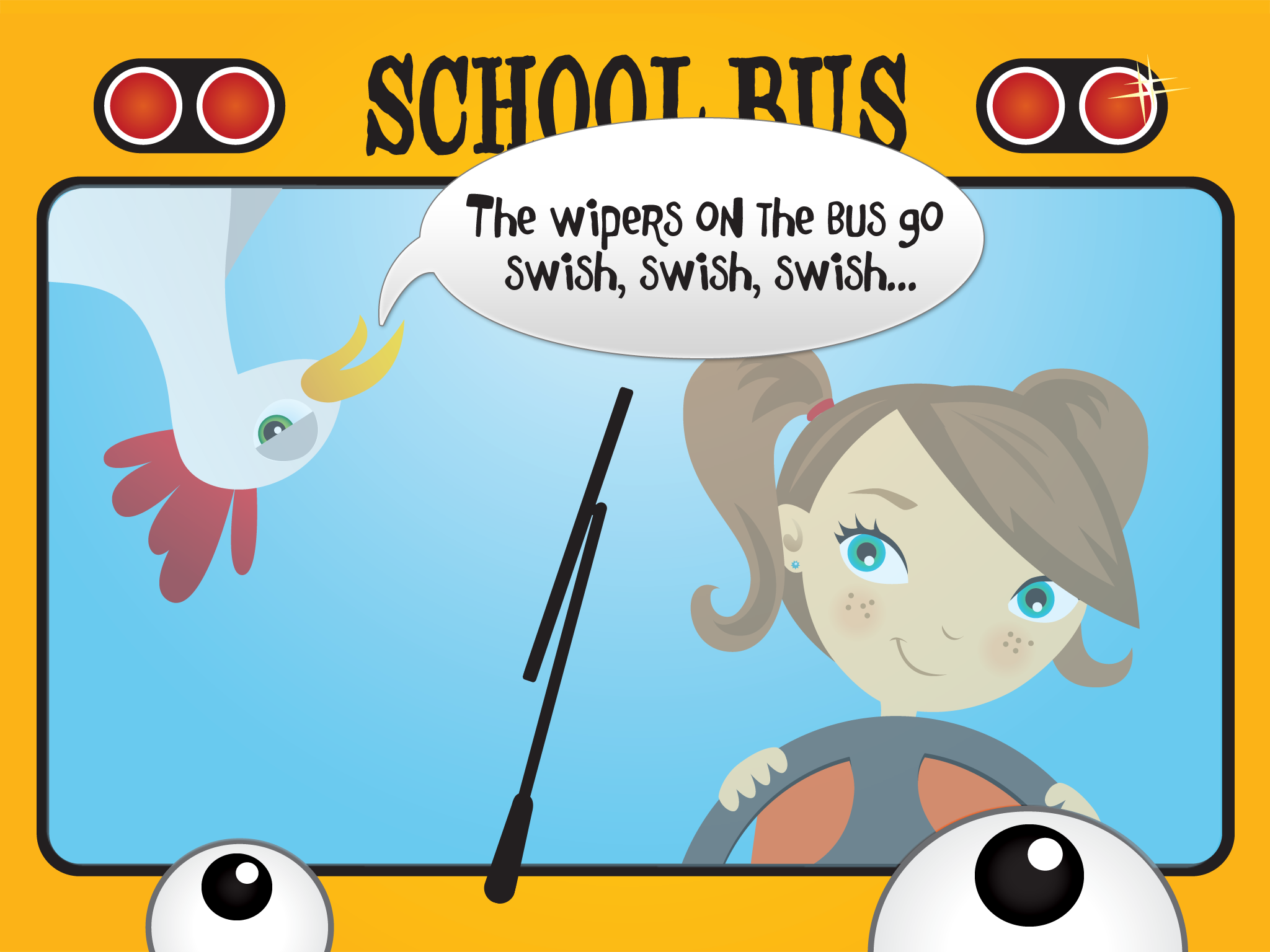 Price: $1.99
Price: $1.99
Applicable Platform: IOS
An award-winning app which encourages kids’ motor, language and cognitive skills
Wheels on the Bus introduces your child to the concept of riding a school bus and taking an adventure around town, seeing busy people and barking dogs. The app also helps them recognize moving parts of the bus, such as spinning wheels and swishing window wipers while listening to various musical instruments, including the violin, piano, cello and kazoo. The app keeps the child busy singing, playing, and experiencing foreign languages such as Spanish, German, French, and Italian. It helps kids develop mental and motor skills as they move objects with their fingers to open doors, pop bubbles, make fish jump and more!
10. Handwriting Without Tears: Wet-Dry-Try Suite for Capitals, Numbers & Lowercase
 Price: $6.99
Price: $6.99
Applicable Platform: IOS
A practical app which helps to learn letters and improve handwriting
Parents can help children begin to learn handwriting using this program-based app. It introduces a system involving 3 steps, including tracing big and small letters using a virtual chalkboard. Kids are given voice instructions by a coach while stepwise visual examples are shown to them. Kids earn colorful cards when they are able to write numbers and letters correctly three times. Verbal and visual instructions guide the kids to write with accuracy until less prompting is required. Parents also keep track of their children’s learning progress by seeing the letters they have completed, as well as errors committed.
For more recommendation of best preschool apps for kids and toddlers, watch the video below:
